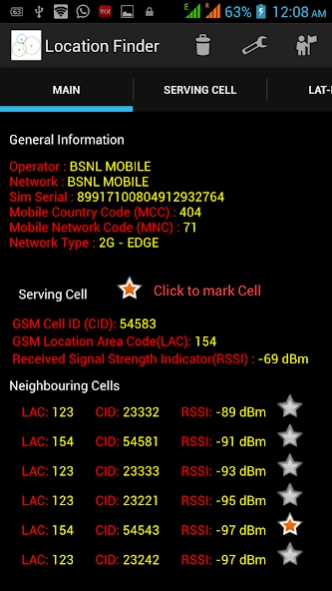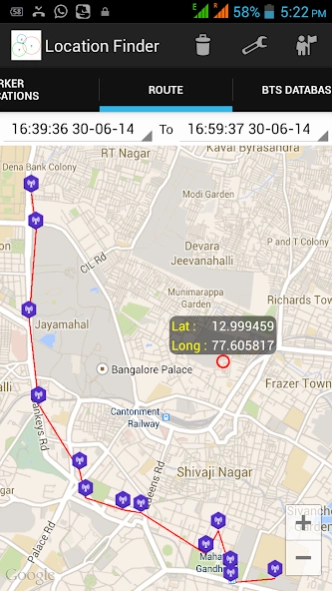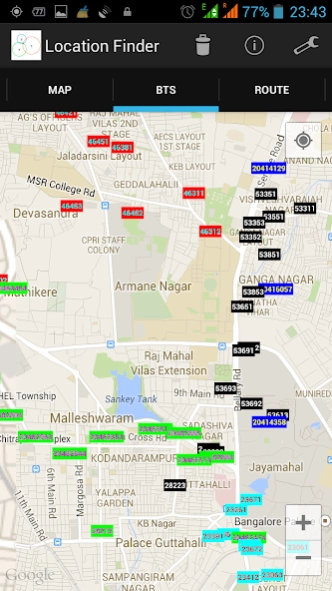Location Finder and GSM mapper 1.0.37
Free Version
Publisher Description
Location Finder and GSM mapper - Location Finder and GSM mapper
Before using this app, its recommended to read the user manual at http://friendscorner.info
This FREE app will find your location based on the GSM Network (NOT FOR CDMA PHONES) in terms of latitude and longitude. It does not require GPS. The location address is also displayed using geocoder. The app also gives information of the the serving cell and neighbouring cells information alongwith their signal strength. The state is updated automatically as one moves from one cell to another. The app is completely FREE OF ADS . The endeavor is to provide a free and user-friendly app , evolving with each passing day based on the positive feedback from users.
Location Finder gives the serving and neighbouring cell LAC and CID. The app uses google api to find network based location using the serving cell CID and LAC. The address obtained using the network location is also displayed.
Internet data connectivity is required for getting location coordinates and its corresponding address. It is advised to change to 2G from 3G as the required LAC and CID data may not be obtained when in 3G mode.
As you move the serving cell is selected by your phone based on the RSSI received of the GSM base station. The app would display the change in serving cell and associated change in coordinates and location as you move. The updation will take place as long as the phone is active and not in sleep mode. When the app is active it would not let the phone go in sleep mode. Its not possible to monitor the cell location and change in signal strength when the phone goes in sleep mode due to hardware and software limitations.
When you physically move with your cell phone along a route , the location of all the BTSs being operated by your service provider along that route are scanned and stored in a sqlite database. These are then shown on a googlemap to give you an idea of the GSM coverage in respect of your service provider.
When you physically move with your cell phone along a route , the location of all the BTSs being operated by your service provider along that route are scanned and stored in a sqlite database. These are then shown on a googlemap to give you an idea of the GSM coverage in respect of your service provider.
An option has been added to view as to how you have moved in the past during a time interval which can be selected. The Cell locations enroute are recorded as per time interval specified by the user and displayed on the map.
Real Time coordinates (lat & long) are shown on the google map for the estimated present loc and all active and neighboring BTSs . The CID for the BTS is shown on the map. On clicking the BTS icon, additional data related to BTS is shown.The BTS database is shown in one of the fragments. BTS have been colored as per LAC.
Note to uninstall the app, Go to Settings then to Security and then Device Administrators and deactivate by deselecting the icon in front of Location Finder. Now uninstall the app the usual way.
About Location Finder and GSM mapper
Location Finder and GSM mapper is a free app for Android published in the Recreation list of apps, part of Home & Hobby.
The company that develops Location Finder and GSM mapper is Maninder Gill. The latest version released by its developer is 1.0.37.
To install Location Finder and GSM mapper on your Android device, just click the green Continue To App button above to start the installation process. The app is listed on our website since 2015-10-11 and was downloaded 2 times. We have already checked if the download link is safe, however for your own protection we recommend that you scan the downloaded app with your antivirus. Your antivirus may detect the Location Finder and GSM mapper as malware as malware if the download link to com.ssglocator.android is broken.
How to install Location Finder and GSM mapper on your Android device:
- Click on the Continue To App button on our website. This will redirect you to Google Play.
- Once the Location Finder and GSM mapper is shown in the Google Play listing of your Android device, you can start its download and installation. Tap on the Install button located below the search bar and to the right of the app icon.
- A pop-up window with the permissions required by Location Finder and GSM mapper will be shown. Click on Accept to continue the process.
- Location Finder and GSM mapper will be downloaded onto your device, displaying a progress. Once the download completes, the installation will start and you'll get a notification after the installation is finished.